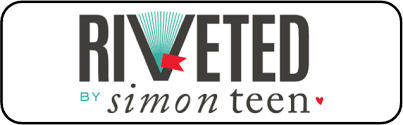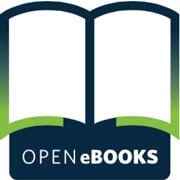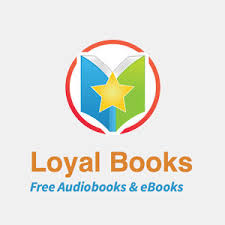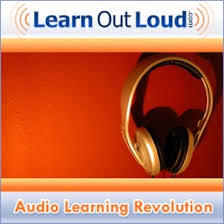Audiobooks and eBooks:
Click the button below to learn how to use MackinVIA
|
Download the MackinVIA app
to read/listen to our eBooks and audiobooks offline Use school email to log in...
OR To log in as a guest, use: Username: delseahs Password: delseahs |
|
OPEN eBOOKS is perpetual and always free.
|
Loyal books are perpetual and always free.
|
|
LearnOUTLoud books are perpetual and always free.
|
Open Culture is perpetual and always free.
|